Create your admin account and add employees.
Go GuniTime signup page and start your company registration.
- Enter workspace name.
- Click continue
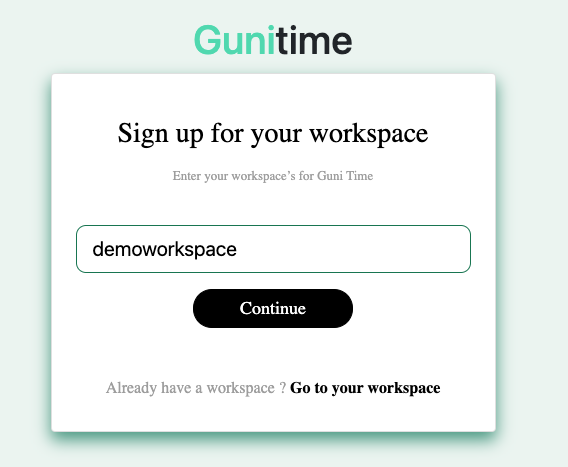
- Enter admin email address
- Admin name
- Password & confirm password
- Click continue
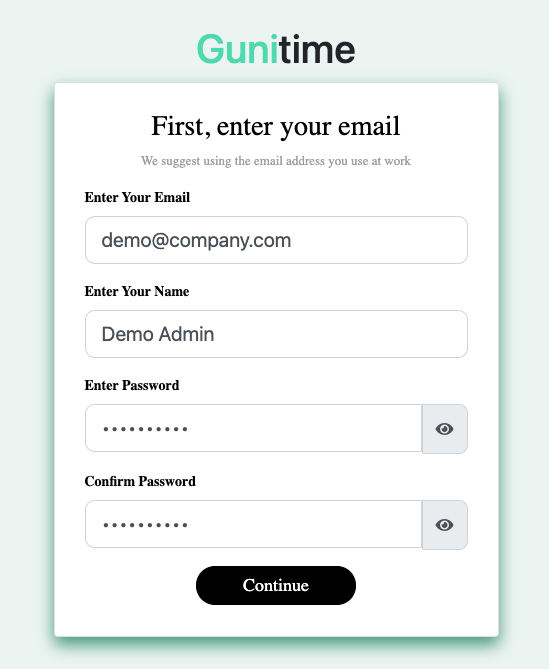
- Enter company name
- Click next
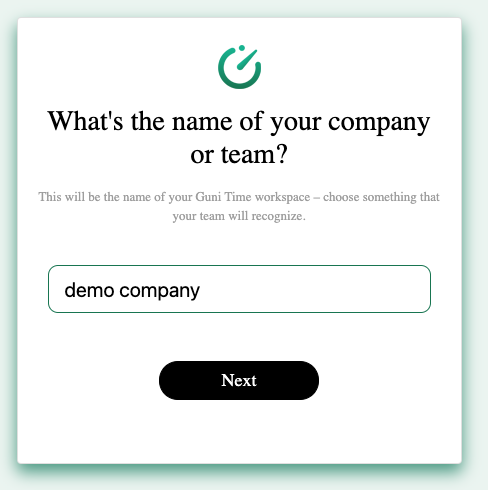
- Upload logo(optional)
- Submit after selecting logo. Skip if you wish to upload logo later.
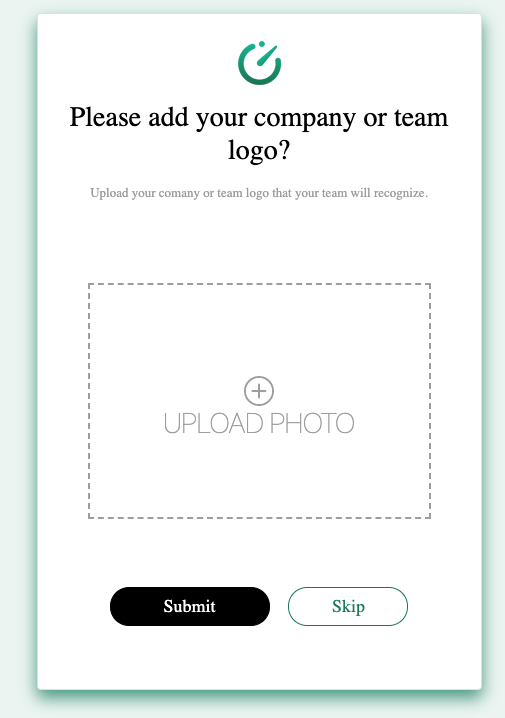
- Dashboard view
- Free GuniTime registration is finished.
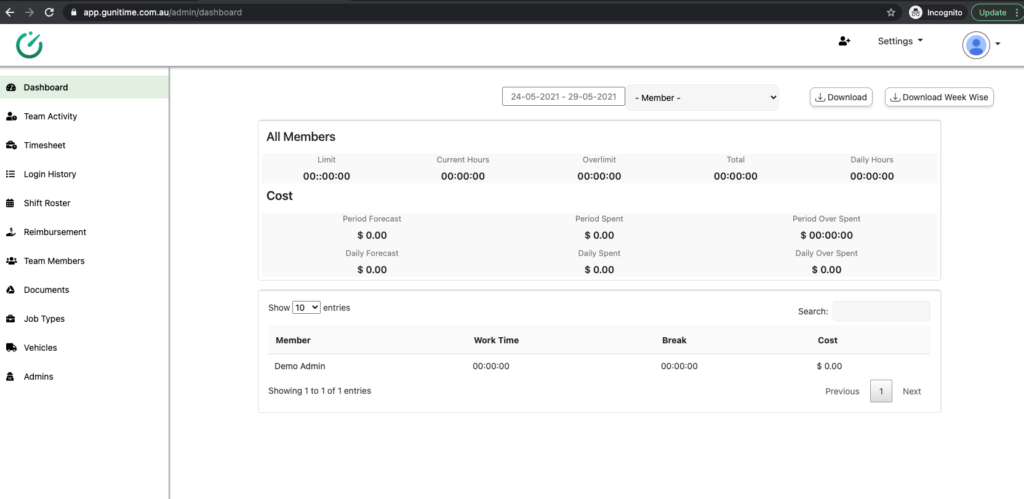
Thank you for reading.
Learn more about Timesheet Payroll Setting, Add Employee
Add employee Add job type Add vehicle create shift download timesheet