In this article we would should show the steps to add new job types.
- First of all you need to navigate to the following url:
Add New Job Types
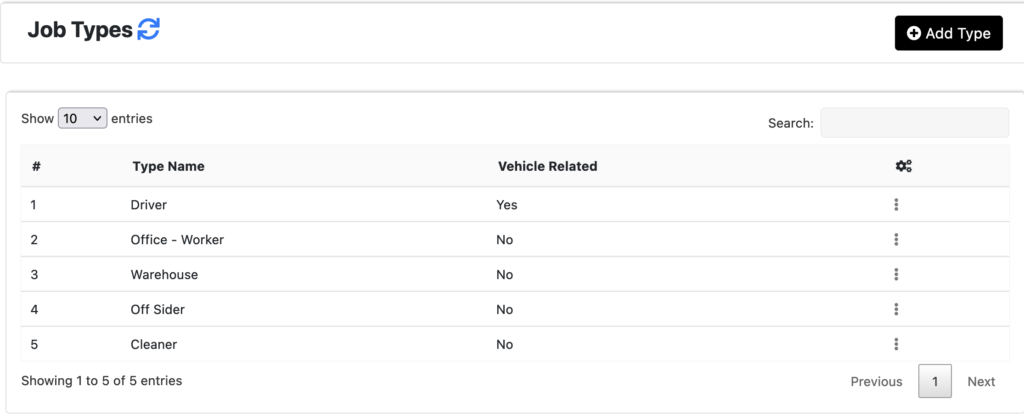
- Here as you can see all the jobs listed on the screen, which are added earlier. Now to add a new job just click on Add Type button from the top right corner.
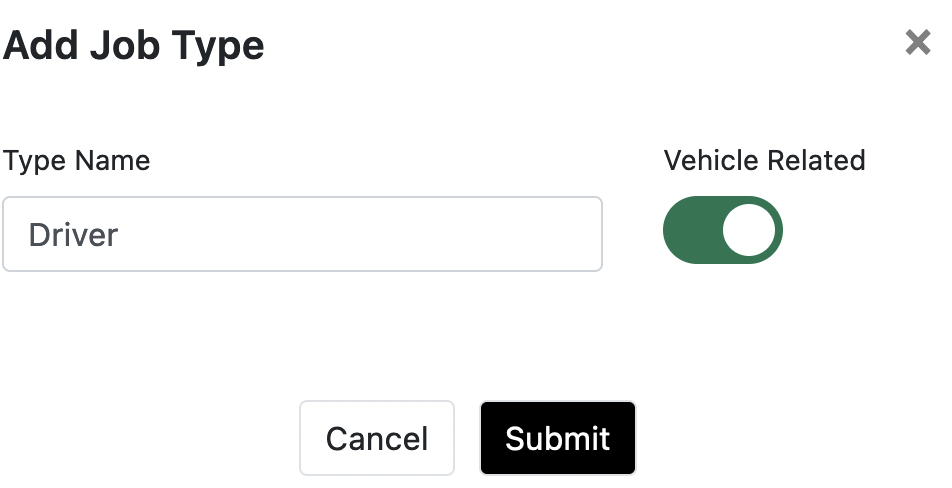
- So then we have this popup where we need to enter the Job type name like Driver in our case and then we also need to mention if that particular job type is related to vehicle anyways as then GuniTime application will show vehicle related options during clock in and clock out.
- Once completed, you just need to click on submit button and that’s it.