No wonder we don’t have the desktop or our laptop in front of us every time we are on the move. So there is nothing to worry as we came up with the option to create new free GuniTime account from your Mobile Application whether you are an Android user or an IOS user.
You just need to download the the application as per your choice of OS.
For Android Users:
- Click on the above Google Play Image to install Gunitime app or go to Gunitime-android
For IOS Users:
- Click on the above App Store Image to install Gunitime app or go to Gunitime-iOS
Now open the mobile application and at first you have the login screen in front of you.
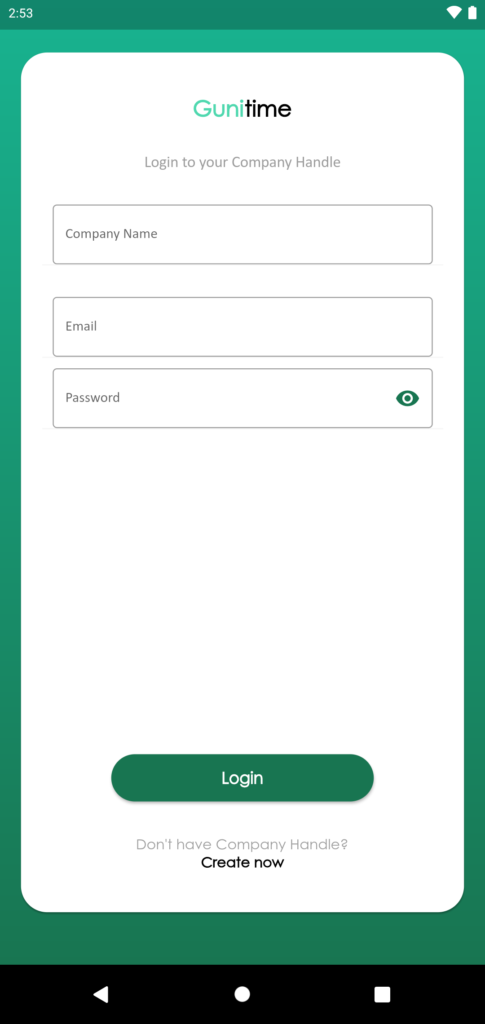
- On the bottom section of the login screen you can see the Create now button used to Register a new company handle.
- Tap on it and you need to follow the steps to proceed.
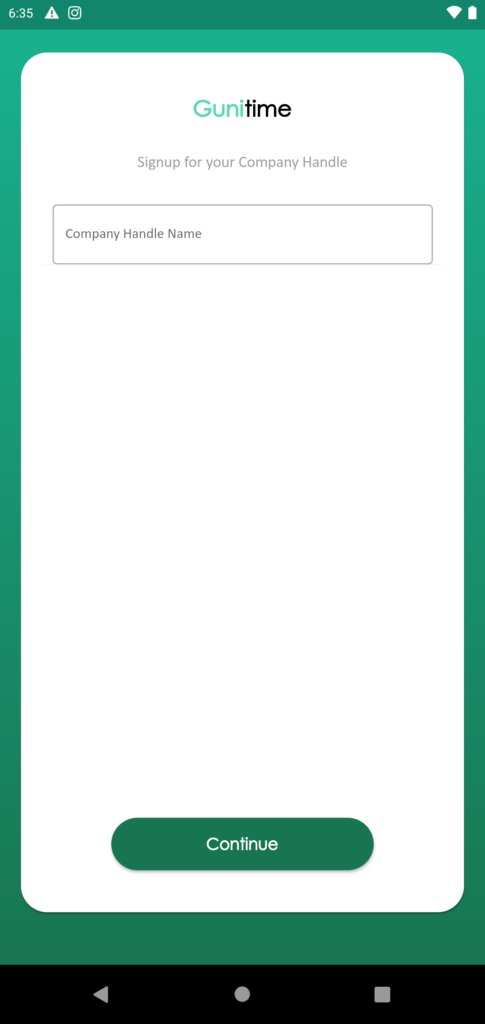
- Here you need to type an username or handle for your company which works as an identity during login and other process.
- Company handle should not contain any space and there will be no uppercase or number to be used as of now.
- Once done then just tap into Continue button and we will be on the next page.
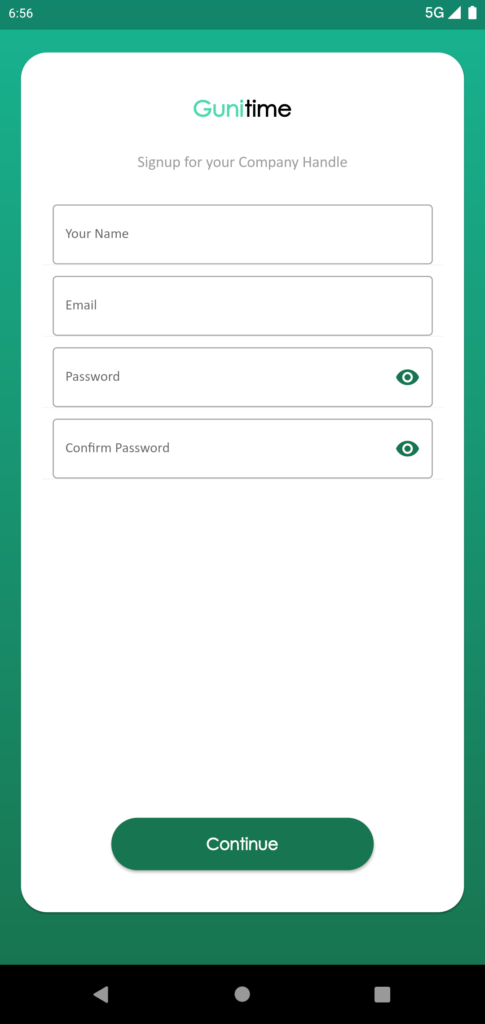
- In this page you need to add Your Name, Email, Password and then confirm that password to continue on next page.

- In this page you need to add the Company name of yours and then tap on Continue.
- Now in next page you have the option to upload your company’s logo.
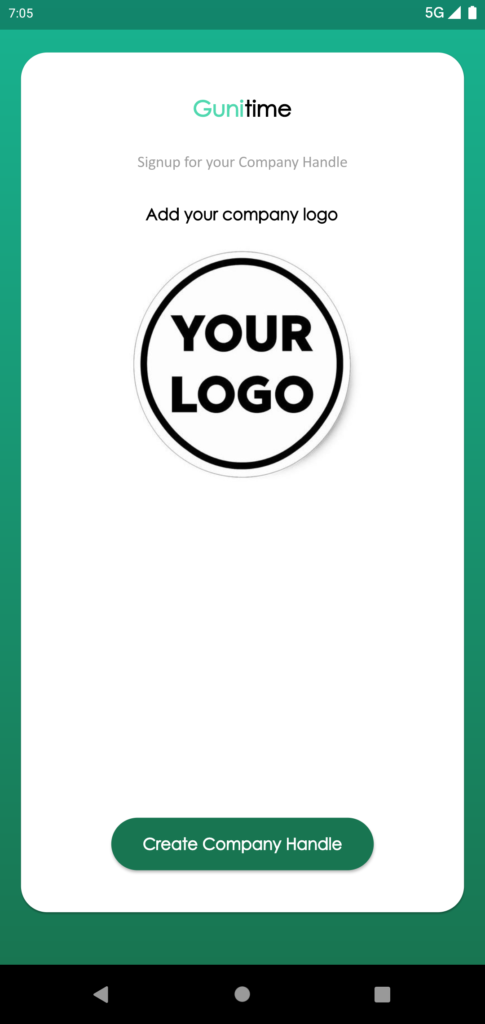
- Upload the logo from your photo galley and then proceed to finalise the registration process.
- This is the final step which will create your GuniTime Admin account for free.
- Once completed you need to allow permission and you will reach the homepage of GuniTime application.

