Adding new employee in few clicks
Employee section provides features such as view, edit, lock and add nee employee.
- Click on team-members to add new employee.
- Click add member
- Admin automatically becomes team member
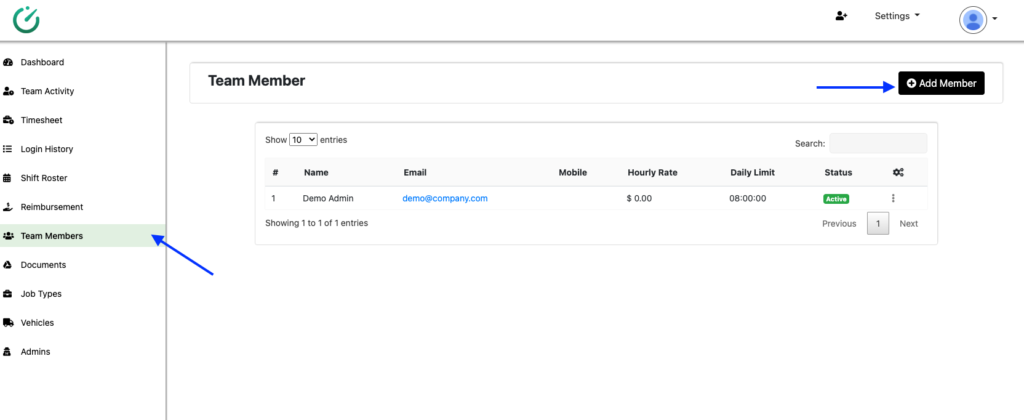
- Enter employee name, joining date, email address, mobile, address.
- By default daily work hour limit – 8 hours, daily break hour limit – 00:30 minutes and weekly hour limit – 40. Admin can easily change the value as per business need.
- Enter rate per hour. This is used for weekly hour limit wages calculation.
- Optional rate per hour. This is used for calculation for wages more than weekly limit.
- Enter ABN(optional)
- Enter TFN(optional)
- Enter Bank name, BSB Number and A/C number
- Click Save.
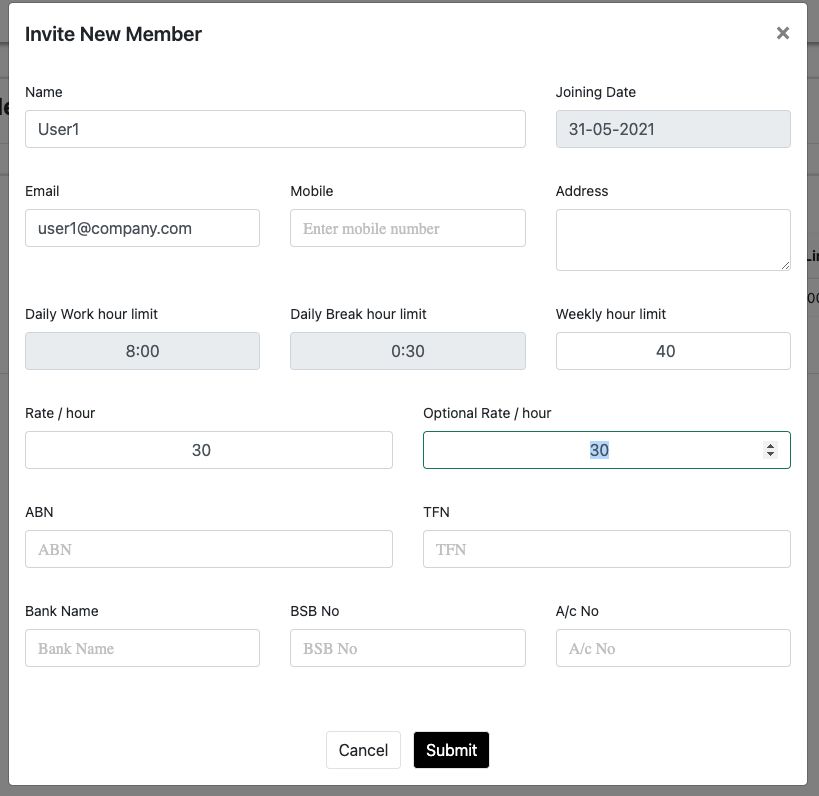
- Newly added employee will be added in team-member list
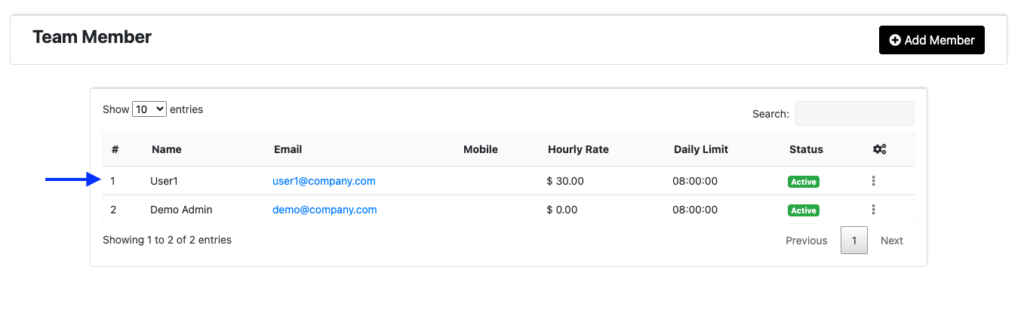
- Employee will get application link, password and guide how to start.
- Install mobile application, enter workspace name, email address and passcode provided in email.
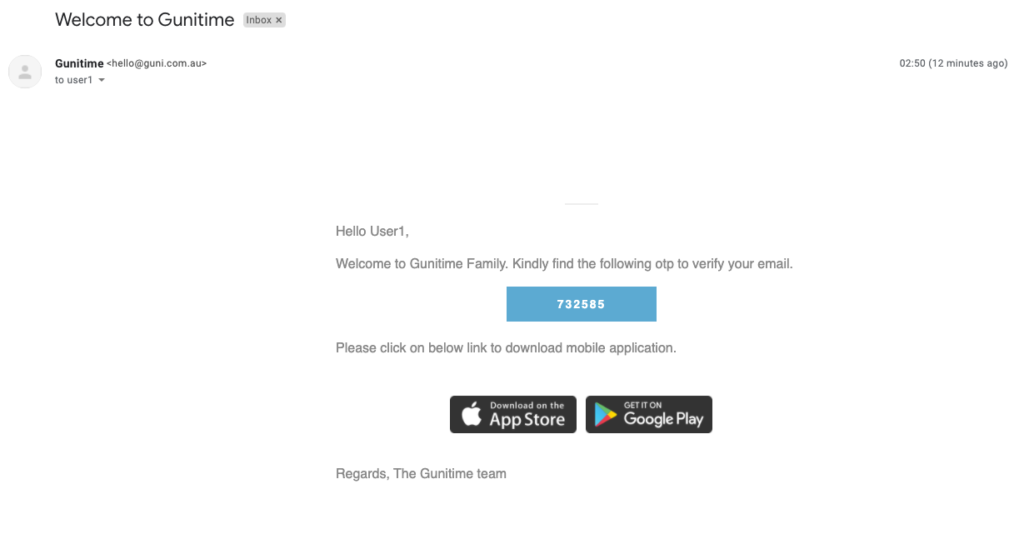
Learn more : Install mobile application to begin with timesheet