Allow admin to login multiple worspaces
Manage all your workspaces from a single screen
Admin can easily switch over between workspaces without logout and re-login.
How to add account?
1. Firstly, click on top right corner Profile tab. Click on “Add Account“
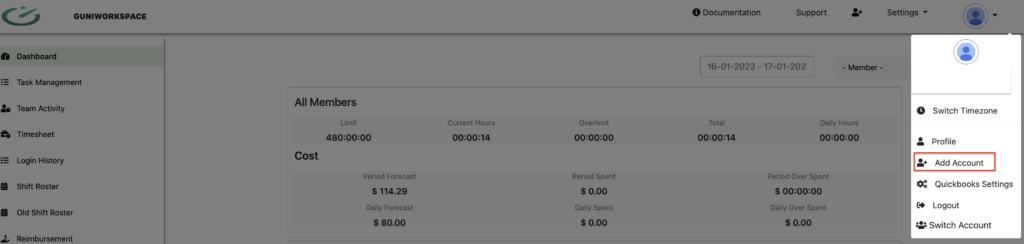
- Enter your workspace name, admin email and password
- Click Add account
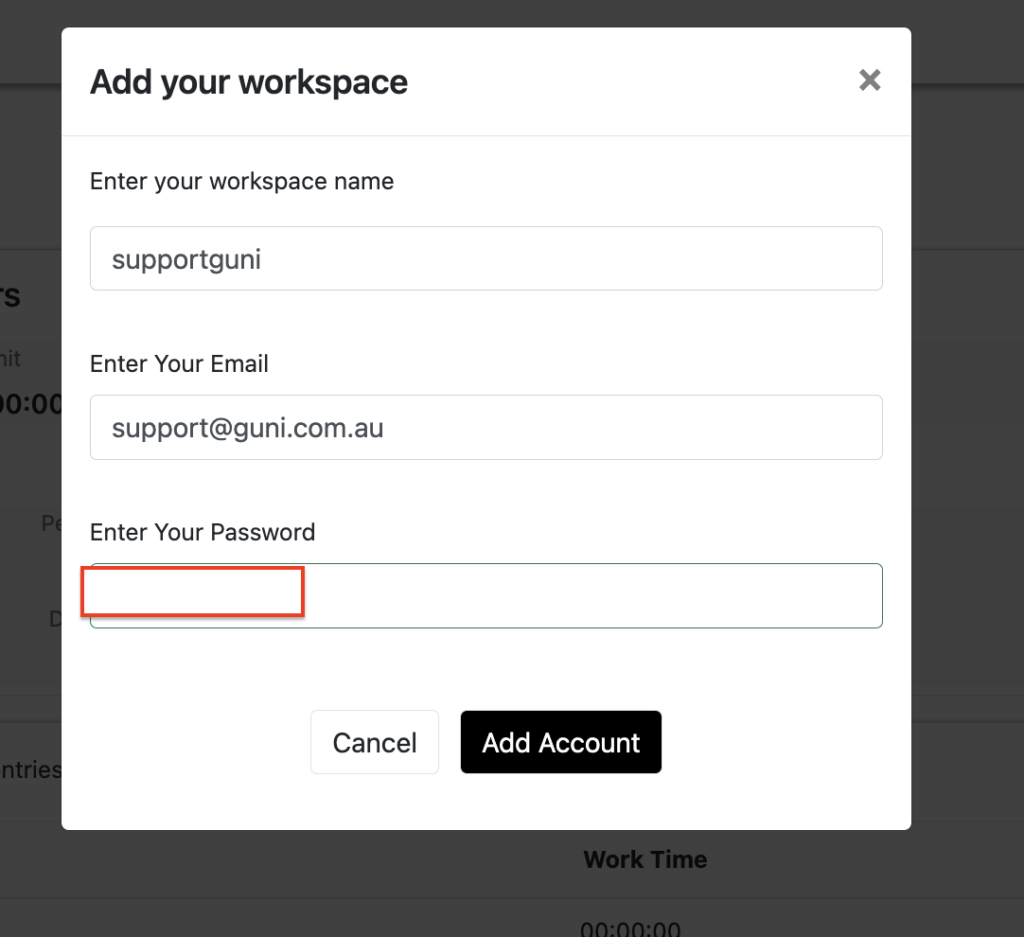
2. Secondly, click on top right corner Profile tab. Click on “Switch Account“
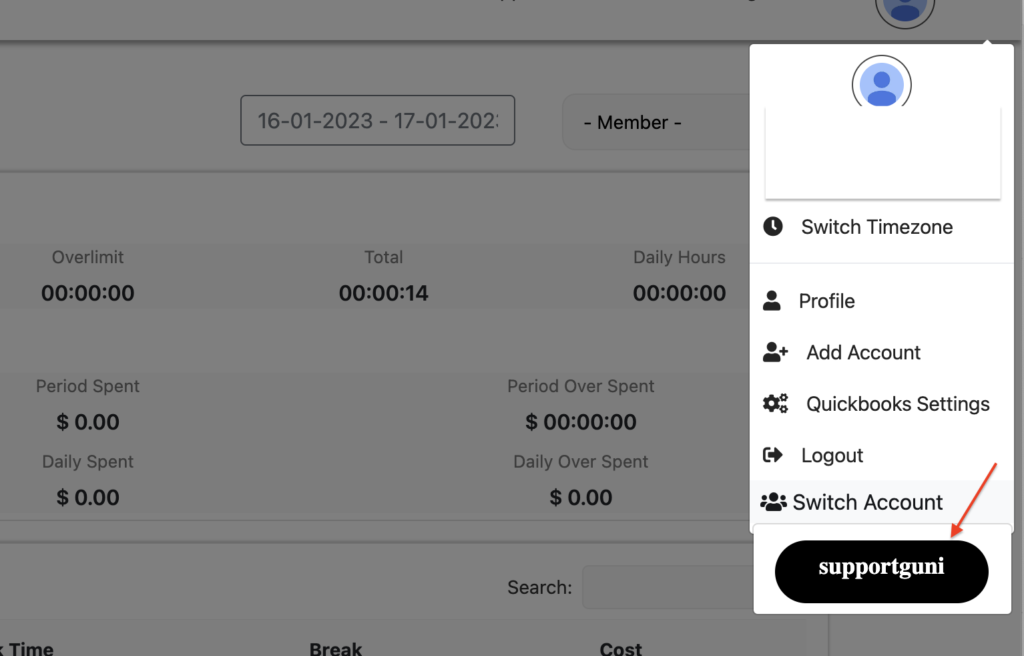
- Select the workspace you wish to switch