Adding new invoice from GuniTime mobile application is very easy and you can learn that in this article.
- So first you need to have the GuniTime application installed in your Android or IOS mobile.
- Now first open the app and slide the left drawer of the application from left and there you have an option named as Invoice. Tap on Invoice menu.
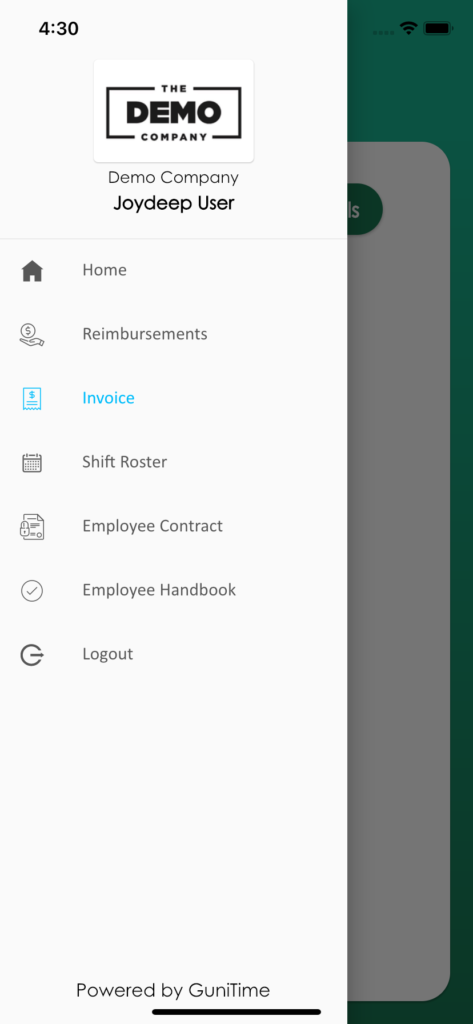
- Here you have the option to provide all the details to generate an invoice. First you need to select the date range you work for and then you need add the total amount for that invoice along with some description regarding that invoice.
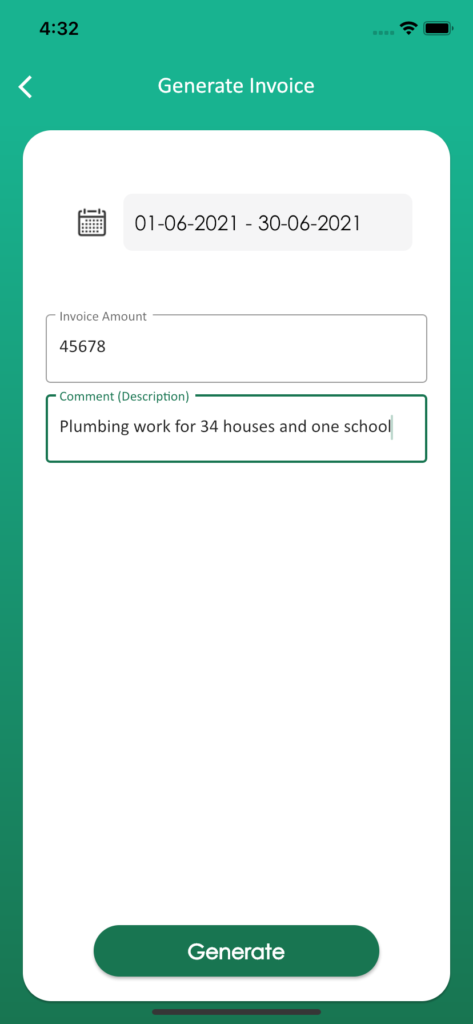
- That’s it and now you need to tap on Generate and everything is correct then you will get a message that your invoice is uploaded successfully.