In this article we will learn how to add new vehicle to your vehicle list.
To add Vehicle you need to click on the following link:
Add New Vehicle
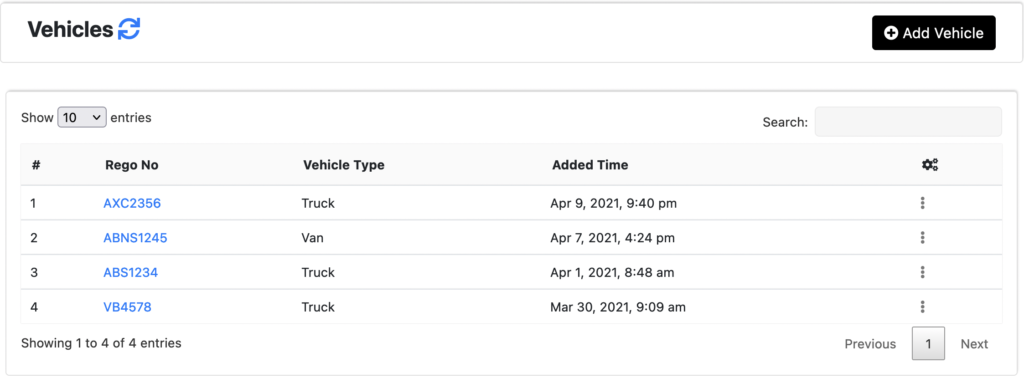
- Once you reach the vehicle list page, you can see all the vehicles listed here which are added before and you can check the vehicle type for each vehicle.
- Now to add a new vehicle you need to click on Add Vehicle button on the top right corner of the page. You will get a new popup with a field to add vehicle number and a drop-down to chose vehicle type.
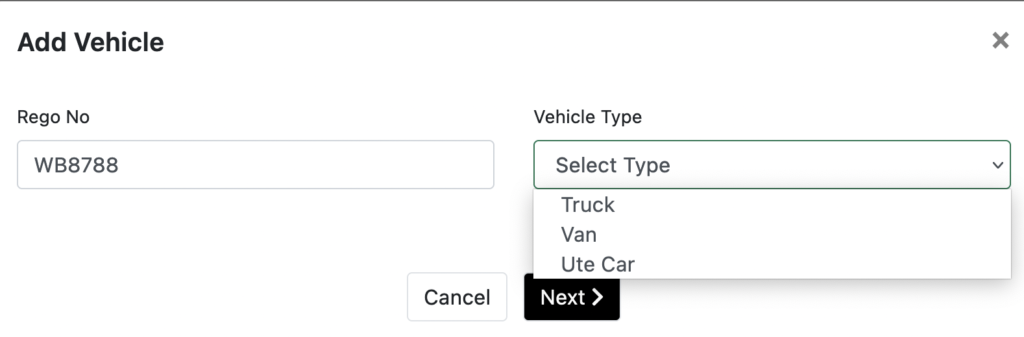
- Now here you need to add your Vehicle registration number and after that you need to select the Vehicle type from the dropdown list. In case your vehicle type is not listed in the drop down then you can contact us to add it there for you.
- Then you need to click on the next button to proceed towards next step. Here we have the option to add reminders or notifications for drivers to execute certain jobs when the vehicle reach certain kilometer limit. You can skip these step if you have nothing to remind by pressing the skip button.
- In case you need to add reminder you can do that by providing a title for the reminder and then the odometer kilometer limit when the reminder to be executed to the provided email.
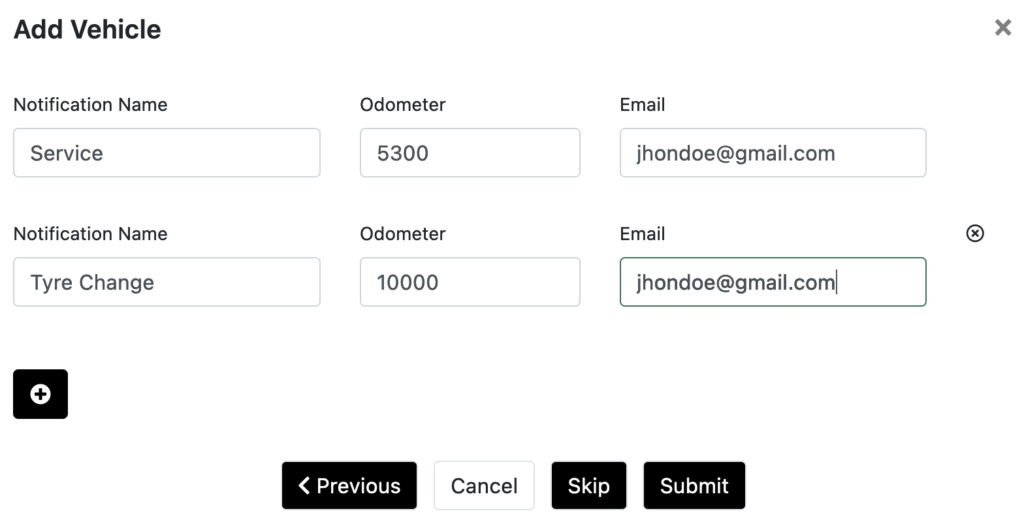
- Once done click on submit button to complete the process. Here we have the new vehicle added successfully to your list. Hope now you are ready to add new vehicles to your vehicle list.